The following tips are meant to help your website content appear higher in the rankings of search engines such as Google, Bing and Yahoo! If you follow these suggestions, over time your website’s content will appear higher in search engine results.
Metadata | Interlinking | Content is king | Filenames | Further reading
Metadata
Metadata is data that describes the contents of a document. This data about content is typically used by search engines to index and classify content on the web and display search results. Google, for example, uses the value of the title and description meta tags as the title and description in a search result:
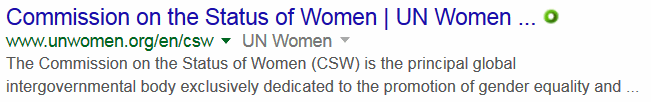
Every page on your website (pages, news items, publication detail pages, etc.) should have a unique, descriptive title and description. You can also include keywords.
- The Title should be brief and unique to each page, and accurately describe the content of the page. Google displays only the first 45 characters or so in search results, so make them count!
- The Description should be a brief paragraph, no more than 50–70 words, and should accurately describe the content of the page. Google displays the first 150 characters or so in search results; it is, therefore, recommended that the first 150 characters describe the contents well, so that web users will know what the page is about. Make sure to use relevant keywords and key phrases that search engines can index and that will help web users find your content when they do a search.
- Keywords should be keywords and phrases relevant to the content of the page. When adding these, think about what terms web users are most likely to use when they do a search. It is recommended not to exceed 15 keywords.
These metadata are placed in the <title>, <meta name="description"> and <meta name="keywords"> elements within the <head> element of the HTML code of the page:
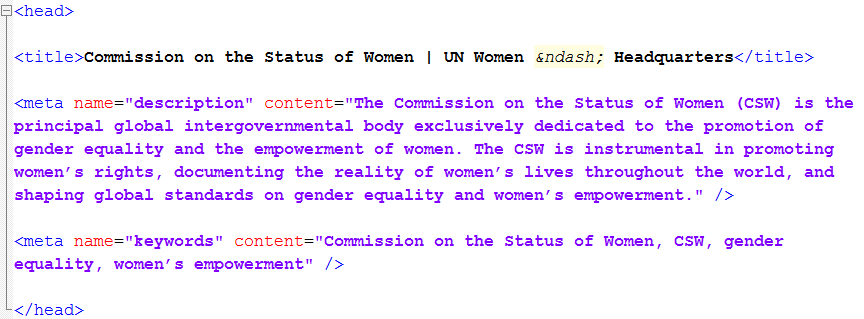
You should insert the contents of these meta tags into the following fields in Sitecore:
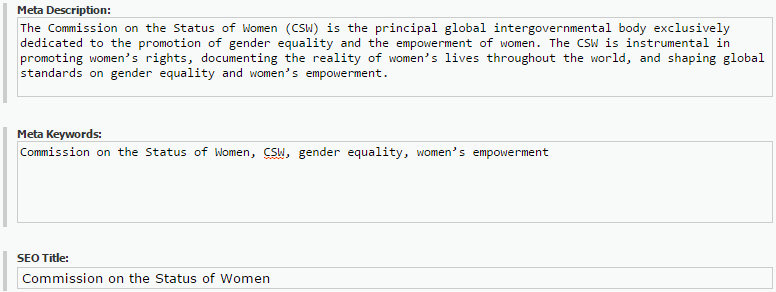
Note: for the SEO title, there is no need to include the bit at the end—in the case of the HQ website, “| UN Women – Headquarters.” This gets inserted automatically by the system into the <title> element.
Interlinking
Links are your friend. In their algorithms, search engines take into account links to determine the usefulness and popularity of web pages. When appropriate, interlink content on your website, and link to relevant content on other websites.
Take a look at the following news item: UN football team in Kyrgyzstan oranges their game in support of the UNiTE Campaign (as of 01/10/15). There are a number of spots in this article where links to relevant content—both internal and external—could have been provided. For example, “UN Secretary-General’s UNiTE to End Violence against Women campaign” could have been linked to the SG’s campaign website, and “20th year review of the Beijing Platform for Action” could have been linked to National review of the 20th year anniversary of the Beijing Platform for Action in Kyrgyzstan.
Content is king
“Content is king,” declared Bill Gates in his famous 1996 essay, and search engines take this to heart when they prioritize high-quality content in their algorithms.
Websites become popular and go up in the search rankings because their content is popular and people link to it from their websites and share it via their social media accounts. The more links and social sharing, the higher in the rankings your website will appear.
Here are some tips on how to make your content shareable:
- Pages and articles should be concise and to the point—on average no more than about 350 words, 500 words maximum—and written in newspaper-level language, avoiding jargon. When communicating, think about how regular people might search for this content, what keywords and key phrases they might use: use them in your text.
- On all pages, there should be a clear introductory paragraph summarizing the page; the rest is elaboration. For suggestions on how pages should be written/structured, see Website writing guidelines.
- For articles, be concise, avoid jargon and use the inverted pyramid structure/newspaper style: front-load the summary/conclusion of your story, and then the rest is elaboration. For details, see How to write a news story for the website.
- For feature stories, you can be more creative, but always keep in mind your objective: to write compelling stories that people will want to read and share. For more information, see Editorial guidance: Writing for the UN Women global website.
- Some content is inherently more interesting and shareable than other contents. For example, a meeting report is boring, but a feature story about or an interview with a woman activist that includes a bunch of great photos is interesting and likely to be shared. Write more interesting stuff and less boring stuff.
- Photos and other images and multimedia elements (for example, videos) make content more attractive and shareable. Include them in your content.
Filenames
You can also make uploaded files (for example, PDFs, PowerPoint, and Word documents) and images (JPG and PNG) more search-engine- and user-friendly by naming the files with keywords that will make the files more findable on the web. On the HQ website, we usually name files and images with short versions of publication titles or image descriptions, using relevant keywords.
Examples:
- Poor filename: UNW_Financing GI peace_20210614_03 FINAL.pdf
Better: Gaps-in-implementing-women-peace-security-agenda-en.pdf - Poor image filename: 2021-07-20 10.28.58.jpg
Better: Brief-COVID-19-and-ensuring-safe-transport-for-women-and-girls-en.jpg
Further reading
I hope the above tips prove useful. For more recommendations, please see:
- Five ways to improve your site’s ranking (SEO)
- How to improve your search engine ranking on Google
- Google’s search engine optimization starter guide
- The beginner’s guide to SEO
Email if you have any questions.