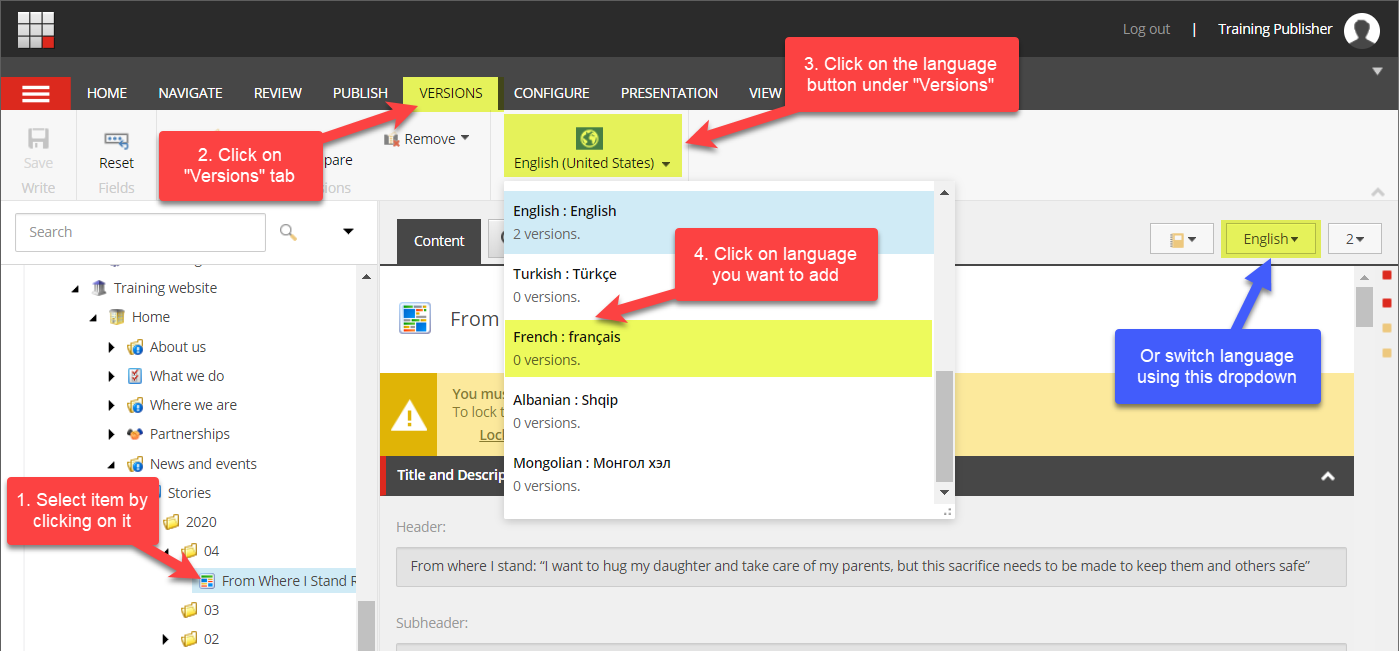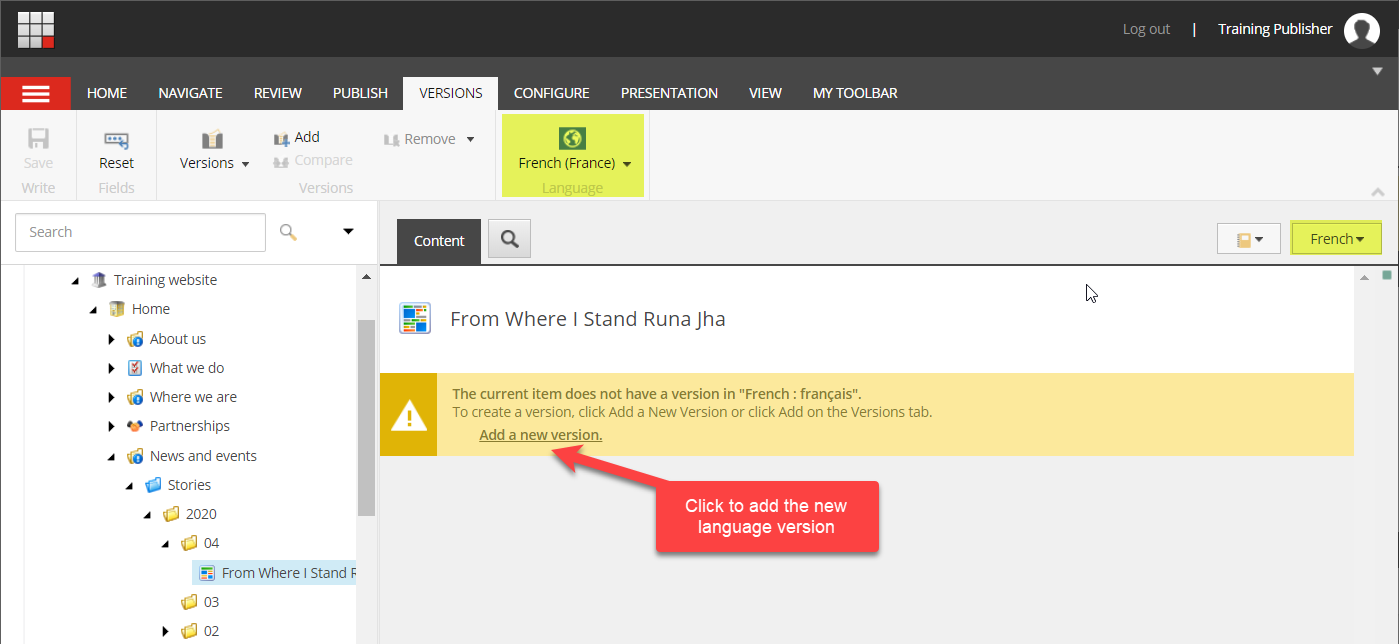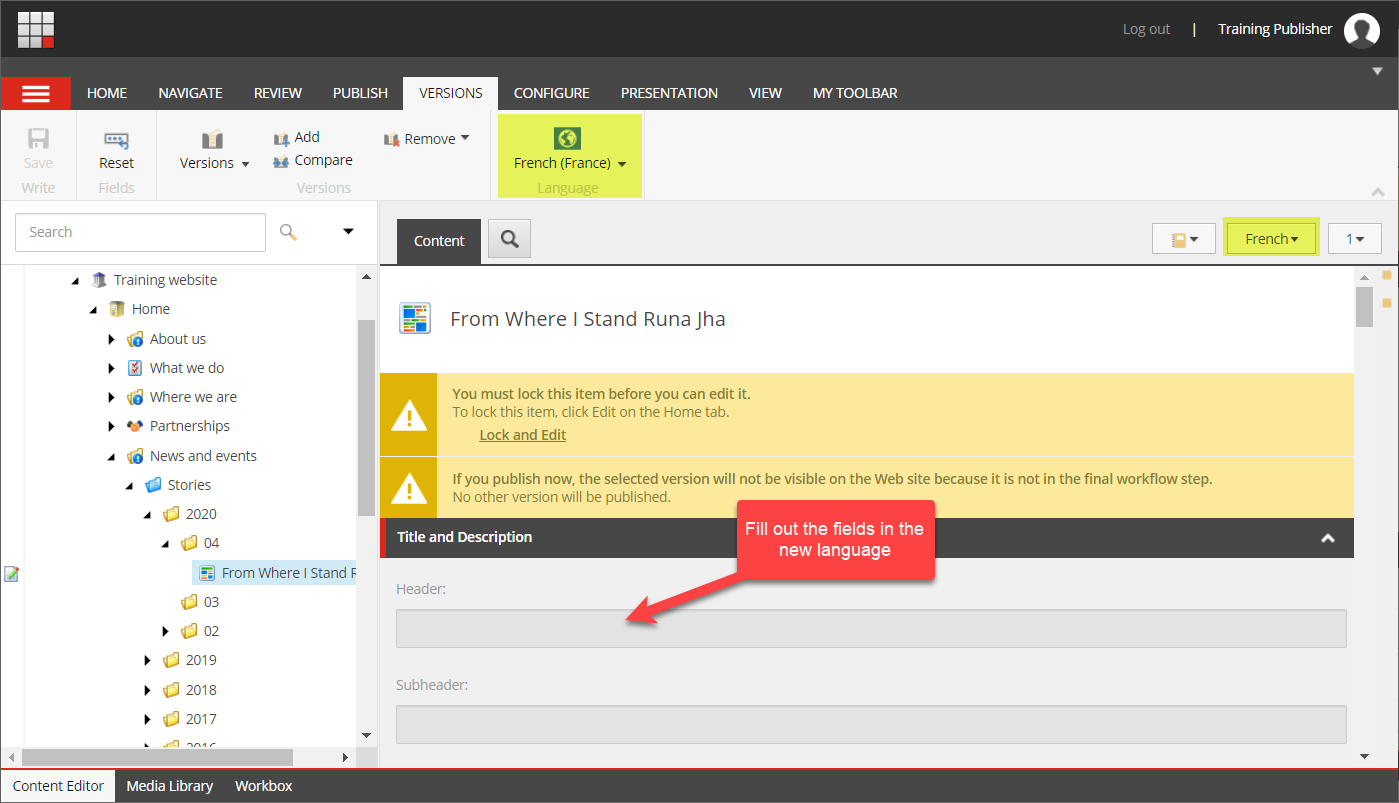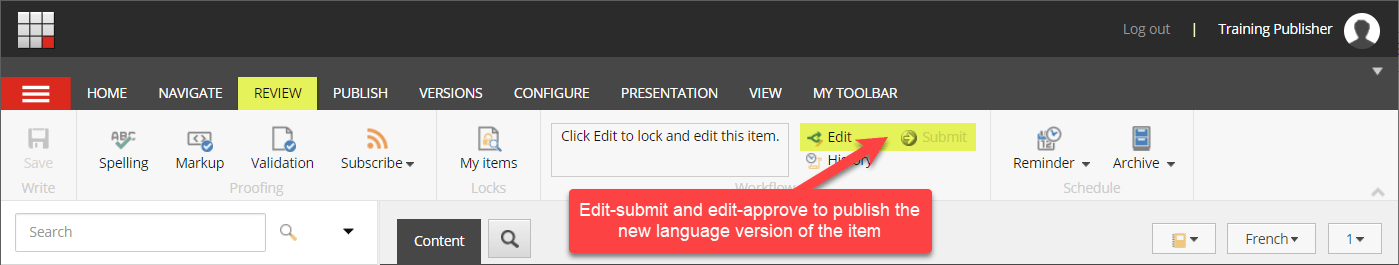If your website is bi-, tri-, or multilingual, you can add other language versions of items (stories, in focus pages, publication pages, regular static pages, modules, alt texts for images, etc.).
For example, if you have a news item in English, and you would like to add a French version of the story to the French version of your bilingual website, do the following (see screenshot below):
- Click on the item to select it.
- Click on the “Versions” tab.
- Click on the language button under the “Versions” tab.
- In the dropdown menu, switch the language to the language you want to add (in this example, French).
Alternatively, you can switch the language using the dropdown in the upper-right corner of the content editor.
Once you switch languages, click on the “Add a new version” link to add the new language version of the item.
Finally, fill out the fields as you did for the original language version, but with the new language content.
Save your changes, then edit-submit and edit-approve under the “Review” tab to publish the new language version to your website.
Email if you have any questions.