Sitecore provides an easy way to determine the workflow status of your items on the left edge of the user interface:
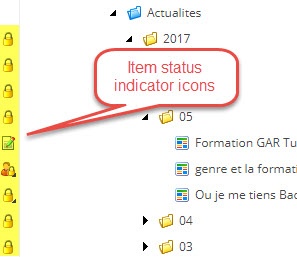
To use this feature, right-click on the left edge of the user interface to bring up the contextual menu. Then activate the following three options:
- My locked items
- Locked items
- Workflow state
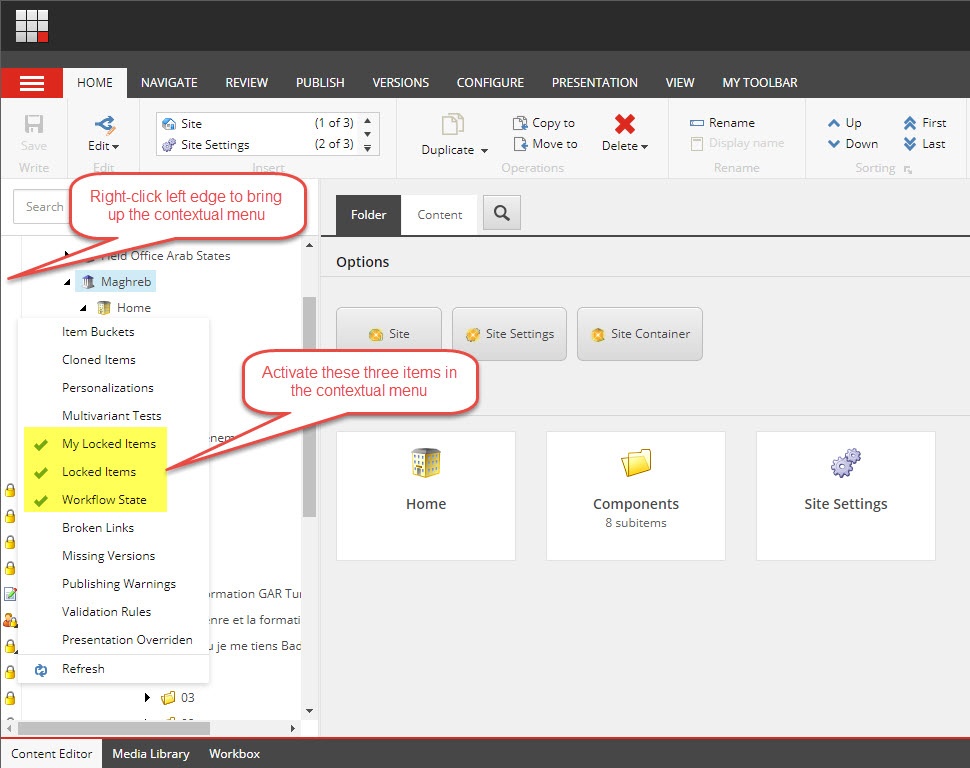
Now you will be able to easily see the status of your items: who has them locked or checked out, and whether the latest version of an item is in draft state or published.
To determine who has locked an item, hover over the icon: a “tooltip” will show you the name of the person who locked it.
If you have an item locked and would like to unlock it, so that others in your team can work on it, there are two ways to do so:
- Click on the little “locked by me” icon:
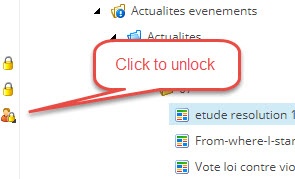
- Go to the “Review” tab and click on the “Check in” button:
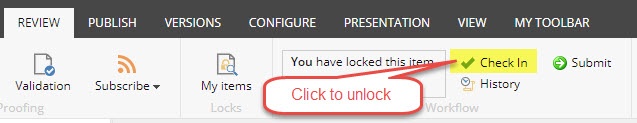
Email if you have any questions.